
Every once in a while somebody comes with a challenge and says ‘I need to do this, can you help’? You reply ‘of course’ then realise you have no idea where to start. That is how I found myself a few weeks ago when Naomi Sheppard approached me with wanting help with setting up her computer to record a stream for one of her sponsors.
The brief was to have an interview via Zoom with Naomi and two colleagues with representatives of her sponsors on the other side of the zoom call. The call needed to be recorded and could last up to two hours. Sounds easy, however, the quality of the audio and visual needed to be high.
The sponsors suggested a test and that’s when Naomi approached me. We planned on using her Surface Pro computer coupled with an external microphone for audio and for video, we would use my Canon 1DX mkii. Everything was setup and Naomi ran through a quick session with the sponsors. The external mic. was plugged into the camera.

We then reviewed the recording on the camera, the results were good. However, the sponsors needed a final ‘tweak’ to the setup. They wanted to use zoom for the interview but, they didn’t want to hear themselves on the recording. This provided us with another challenge, which prompted some head scratching!
The solution was to use Naomi’s Surface Pro to run zoom and plug in a headphone splitter into the headphone socket and run extension cables from the audio splitter to headphones for each of the interviewees. That allowed everyone in the Uk to hear the sponsors in the USA. Next came the recording of the video and associated audio! My main worry was that the Canon 1DX mkII records 1080p (and 4k) video in 29.59 min chunks. The camera will then stop recording and record must be activated again. This would not be a problem as there is plenty of space on the CFast 2 cards but it would be another ‘messy step’ during the zoom call.
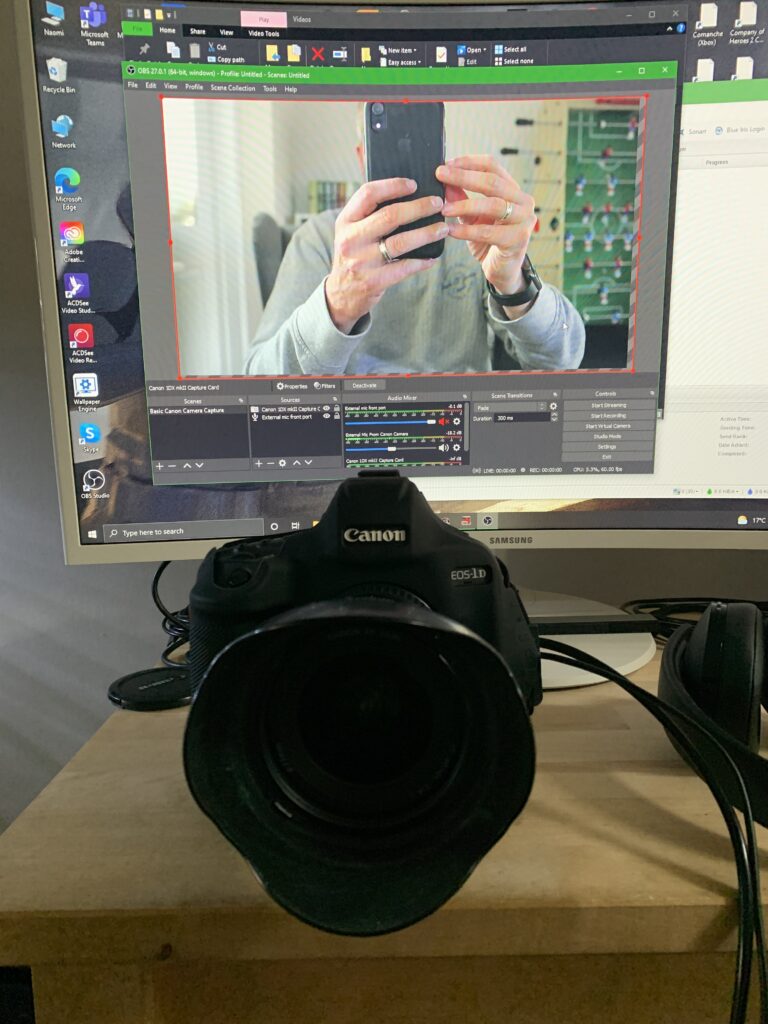
This prompted me to look at another solution. Check out any YouTube streaming video for gaming or vlogging and everyone is using OBS Studio. A free software package that allows you to customise audio and visual streams into a format that allows you to record or stream live. In order to use DSLR’s you need a capture device which takes the HDMI feed from the camera into the computer. A quick look around Amazon found a superbly priced, well reviewed capture device, which was purchased and delivered in quick time! OBS was setup on my gaming/editing mini PC which is both a powerful computer and very portable.
The 1DX would stream both video and audio from the external mic. in from of the interviewees and OBS would record everything in one 1080p file which could then be sent to the sponsors in the States.
We are now setup to do the interview and are future proof for further projects that The Sheppard’s have in the pipeline.



